SIEMENS-COC
Statement verifying compliance in low voltage directive, EMC directive and RoHS directive.
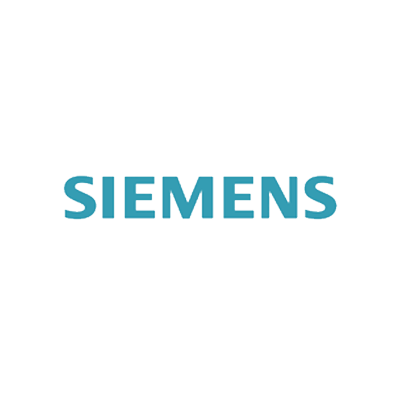
PLCs, HMIs, Networking, RTLS, RFID, Power Distribution and Monitoring Equipment, Profinet and Ethernet IP, Factory Automation
Motor Control Center, Busway, Panel Board, Switch Board, Contactors, Push Buttons, Power Supplies, Relays, Terminal Blocks, Circuit Breakers, Disconnect Switches, Industrial Control
General Purpose Motion Control, Motors, Geared Motors, Servo Drives, Variable Frequency Drives,
Statement verifying compliance in low voltage directive, EMC directive and RoHS directive.
Conflict minerals statement saying no conflict minerals are used within the Siemens supply chain.
Learn to use Siemens Control Panel and WinCC Comfort V16 to setup Siemens HMI to ciommunicate to a Banner DXM100 via Modbus TCP.
Follow-up to the “Application - PROFINET Device Status and Control” tech note with a continuing focus in FB or Function Block form available from a Library, on the application of monitoring the communication status of PROFINET IO-Devices from a Siemens PROFINET IO-Controller and the Enabling and Disabling of communication to a PROFINET IO-Device, with accompanying HMI Faceplates .
Safe Limited Speed (SLS) is suitable for machines susceptible to hazardous situations if a speed is exceeded and whever work must be performed directly on a machine such as during operation, in setup mode and during maintenance work.
Instructions to create pop-up screen using Siemens comfort panel.
Focuses on the application of monitoring the communication status of PROFINET IO-Devices from a Siemens PROFINET IO-Controller and the Enabling and Disabling of communication to a PROFINET IO-Device. TIA Portal V16 software was used in the creation of this document.
Learn to set up a System Diagnostic view in the Siemens HMI for S7-1500 CPU, ET200SP Remote I/O, Comfort Panel, TIA Portal Professional V16 and WinCC Comfort V16 to provide detailed diagnostic information used to quickly diagnose errors and resume plant or machine operations.
Builds on the S210 & S7-1500T Simple Motion Positioning Configuration tech note and provides detail on adding a second S210 drive and motor, a Synchronous Technology Object and introduce
many “value added” Portal usage tips along the way.
SIMATIC S7-1500 CPUs support the connection of drives as speed axis, positioning axis or synchronous axis via PROFINET, PROFIBUS or an analog drive connection. In TIA Portal, it is possible to control a SINAMICS S210 drive in a TIA Portal program and operate it using motion control instructions.