How to - Commission a Siemens SINAMICS V20 drive
Process of commissioning a Siemens SINAMICS V20 drive after electrical and mechanical installation is finished.
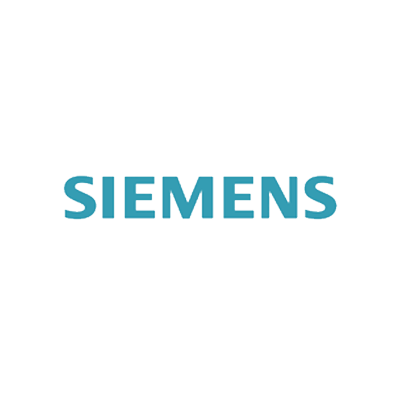
PLCs, HMIs, Networking, RTLS, RFID, Power Distribution and Monitoring Equipment, Profinet and Ethernet IP, Factory Automation
Motor Control Center, Busway, Panel Board, Switch Board, Contactors, Push Buttons, Power Supplies, Relays, Terminal Blocks, Circuit Breakers, Disconnect Switches, Industrial Control
General Purpose Motion Control, Motors, Geared Motors, Servo Drives, Variable Frequency Drives,
Process of commissioning a Siemens SINAMICS V20 drive after electrical and mechanical installation is finished.
Learn how to set up alarm messages using M memory, how to specify between alarm classes and alarm groups in a message, and how to add an alarm view object to a screen.
Focuses on motion within a fixed range of travel or angle of rotation, rather than continuously in one direction, using gears, belts, ball or roller screws, racks and pinions, etc.
SmartServer allows users to remotely view Comfort Panel screens on a PC using the Siemens SmartClient desktop app or a VNC viewer desktop app. The setup of SmartServer consists of two steps: Set up in the TIA Portal project and set up of the panel.